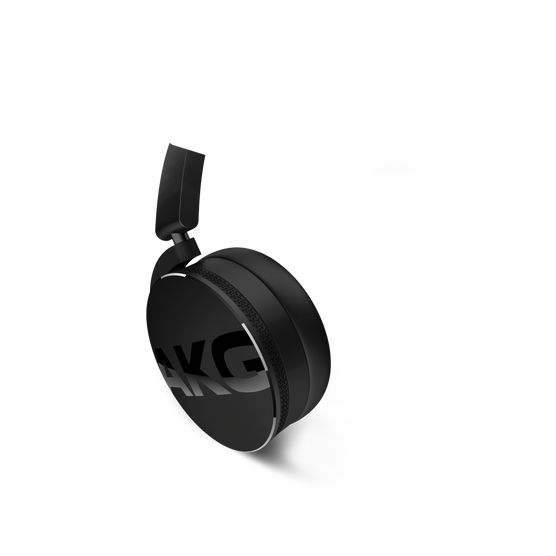- Award Winner
AKG-quality sound is yours in a comfortable headphone built to withstand the rigors of the on-the-go lifestyle – lending an inspirational sense of styling edge to keep you looking as good as the statement you're making about what's important to you.
Phenomenal sound is inspirational. So is a quality product constructed to take on the rigors of the real world? Add in complementary features to turn yesterday's listening device into a full-service means of connectivity and you've got yourself something you won't be able to let go of, let alone take off. Because AKG-quality sound is isolated and enclosed in a closed-back ear-cup design, which cancels out every other sound except the ones you want to focus in on. Lightweight and comfortable, yours is the perfect excuse to listen longer and switch between calls and music without ever getting out of your easy chair, if that's what feels good. A 1.2m detachable cable provides added freedom of movement and choice between devices while an inline remote/mic keeps things hands-free and easy. When you have to run, their fold-down, 3D-Axis design allows you to carry them in a soft pouch for safety while their bold new design platform allows you to choose from four cool colors while the iconic logo speaks to your good taste for anyone who wants to know. And they will want to know. Even before they give them a listen.
General Specifications
Audio Specifications
Control and Connection Specifications
Spec Sheet (EN)
English 2 MB- 1 pair of AKG Y 50 On-ear headphones
- 1 detachable cable w. universal one-button remote/mic
- 3.5 – 6.3mm adapter
- Soft travel pouch

The latest owner's manuals, quick start guides, and documents.
1 Year
Products purchased online or from an authorized local retailer and under warranty may qualify for an exchange with a valid receipt.
Purchases made from an unauthorized dealer will not be eligible for exchange.
Call us: 1.800.336.4525
- Sales and pre-sale assistance
- Technical help
- Parts and accessories